Native-Image-Workshop
04 : Smaller Deployment Options for GraalVM Native Image
 Estimated time: 15 minutes
Estimated time: 15 minutes
A Web Based Micro-Service
Let’s build a small microservice application responding to HTTP queries with the same business logic of generating prime numbers:
We will use this application again in later sections of this tutorial.


mn create-app primes-web
cd primes-web
Let’s create a controller responsible for out business logic. Put the following class into the
src/main/java/primes/web/PrimesController.java file:

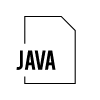
package primes.web;
import io.micronaut.http.annotation.Controller;
import io.micronaut.http.annotation.*;
import java.util.stream.*;
import java.util.*;
@Controller("/primes")
public class PrimesController {
private Random r = new Random(41);
@Get("/random/{upperbound}")
public List<Long> random(int upperbound) {
int to = 2 + r.nextInt(upperbound - 2);
int from = 1 + r.nextInt(to - 1);
return primeSequence(from, to);
}
@Get("/{from}/{to}")
public List<Long> primes(@PathVariable int from, @PathVariable int to) {
return primeSequence(from, to);
}
public static boolean isPrime(long n) {
return LongStream.rangeClosed(2, (long) Math.sqrt(n))
.allMatch(i -> n % i != 0);
}
public static List<Long> primeSequence(long min, long max) {
return LongStream.range(min, max)
.filter(PrimesController::isPrime)
.boxed()
.collect(Collectors.toList());
}
}
You can build the application:


./gradlew build
Run it and open the app on port 8080 url: /primes/random/100:


java -jar build/libs/primes-web-0.1-all.jar&
curl http://localhost:8080/primes/random/100
[53,59,61,67,71,73]
fg
You can also build the native image of it:


./gradlew nativeImage
And run it with:


./build/native-image/application
Let’s look at the application file:


ls -lah build/native-image/application
-rwxrwxr-x. 1 opc opc 74M Nov 25 01:11 build/native-image/application
Making it Smaller
We can compress the application with, for example, the upx utility: https://upx.github.io/
Run the upx with various options to check the speed/compression ratio, for example:


upx -k -8 build/native-image/application
Ultimate Packer for eXecutables
Copyright (C) 1996 - 2020
UPX 3.96 Markus Oberhumer, Laszlo Molnar & John Reiser Jan 23rd 2020
File size Ratio Format Name
-------------------- ------ ----------- -----------
76758608 -> 21490044 28.00% linux/amd64 application
Packed 1 file.
Now the application is smaller:


ls -lah build/native-image/application
-rwxrwxr-x. 1 opc opc 21M Nov 25 01:11 build/native-image/application
But it still starts well in a few ms:


build/native-image/application
01:19:06.684 [main] INFO i.m.context.env.DefaultEnvironment - Established active environments: [oraclecloud, cloud]
01:19:06.699 [main] INFO io.micronaut.runtime.Micronaut - Startup completed in 25ms. Server Running:
Next, we’ll try to explore various other deployment options for native images.
