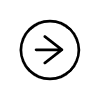Native-Image-Workshop
07 : GC options for GraalVM native image
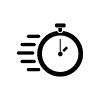 Estimated time: 15 minutes
Estimated time: 15 minutes
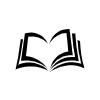 References:
References:
Overview
In the previous parts of this workshop we’ve built a small microservice that can respond to HTTP traffic.
Let’s add to this and see how we what options for GC GraalVM has.
Update our Application
Locate the sample project we created:


cd primes-web
If you haven’t done it yet, build the app:


./gradlew build
If necessary, build the native image of it again:


./gradlew nativeImage
And locate the binary of the app at ./build/native-image/application.
Stressing Our Application
Let’s run the application and apply some load to it so we can explore how it behaves under this. We’ll use
the hey load generation tool (https://github.com/rakyll/hey).
There are binaries on the github page, or you can install with go get hey (if you have go).
You can run the application as is on the host machine, for example:
Run your app (use & at the end to make it run in the background or use 2 terminals/connections to run
commands in parallel):


./build/native-image/application &
Run the load tool for 60s to get the measurements.


hey -z 60s http://localhost:8080/primes/random/100
Stressing Our Dockerised Application
However it makes sense to limit the available resources to simulate a more cloud like deployment.
We’ll use the docker image we’ve built before.
Run the following command to run the native image of our application:


docker run -d --rm -p 8080:8080 --memory="256m" --memory-swap="256m" --cpus=1 primes-web:slim
Note we’re restricting the memory to 256m, disable the swap and limit it to have 1 CPU. It’s a pretty
constrained environment. Now you can get the measurement, using the similar hey command:


hey -z 60s http://localhost:8080/primes/random/100
Making Use of G1GC
Edit the build.gradle file to include the following nativeImage section:

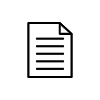
nativeImage {
args("--gc=G1")
}
In this new native image we have enabled the G1GC Garbage Collector.
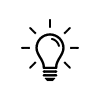
The build now requires an Enterprise Edition ONLY feature. As the Enterprise Edition is licensed under the OTN license, we are not able to redistribute it, so we can’t build a docker image that contains Enterprise Edition and upload it to Dockerhub for public download. We will therefore need to build our own Enterprise Edition Docker image. This is not very difficult and in my docker file fo rthe builds I will be referencing my own private docker image.
Please note that you will need to add your own base image ot the docker file to build this.
Feel free to copy my Dockerfile for building an EE image:
https://github.com/krisfoster/Dockerfiles/tree/master/graal-ee-ol-base
Run the build - we are using a 2-step docker file to do the build:


docker build -f Dockerfile.slim -t primes-web:g1gc .
Run this new docker image:


docker run -d --rm -p 8080:8080 --memory="512m" --memory-swap="512m" --cpus=1 primes-web:g1gc
And apply the load as before:


hey -z 60s http://localhost:8080/primes/random/100
Explore the output.
* Add the printGC / verboseGC flags we looked at in the previous chapter to the g1gc based image to look at the heap configuration.
Next, we’ll try to explore how to improve performance of the native images.